Tinkercad Activities
Teacher Planning Guide
Essentials
Saskcode.ca: send student’s files for SaskCode to 3D print.
Setting up a Tinkercad Classroom: Learn how to create a free Educators account and add your class(es) to monitor student progress, keep students safe, assign activities, and invite co-teachers.
Suggested Sequencing (approx. 8 hours)
Folder
Activity
Time
1. Customized Keychain
Tinkercad Customized Keychain: This lesson provides an introduction to Computer Assisted Drawing (CAD). Students will create a customized keychain using various shapes that can be 3-D printed.
60 min
2. Customized Pen using Codeblocks
Tinkercad Codeblocks- Customized Pen: Students learn how to create a customized pen using code blocks that can be 3-D printed.
60 min
3. Create a Customized Bookmark or Pendant
Create a Customized Bookmark or Pendant-This lesson provides an introduction to Computer Assisted Drawing (CAD) using Tinkercad. This is an introduction lesson that leads to students creating their own creation for the Design and Make project.
60 min
4. TinkerHouse
Tinkerhouse– Students learn how to design a tinkercad house that can be reopened over and over to add furniture, vegetation, a fence, or to modify on their own. This project is not meant for printing.
60-90 min
5. Tinkercad Tangram Puzzle Activity
Tinkercad Tangram Puzzle Activity– A tangram is a puzzle that incorporates seven flat polygons that fit into a square. These 7 shapes can then be rearranged to make cool images. This activity introduces students to Tinkercad by moving, rotating, and resizing shapes to make a Tangram.
60 min
6. Design and Make
Design and Make– This activity leads students through the design process in order to create a customized artifact of their choice. Students will design their creation on paper, and analyze the results before drawing their design on Tinkercad.
90-120 min
Classrooms can upload their sketches in a ZIP file to SaskCode to print. We will deliver the prints back to your class.
Activities
Setting Up a Tinkercad Classroom
Tinkercad 3D Codeblocks Activities
Tinkercad 3D Design Activities
Customized Keychain
Customized Pen
Tinkercad Customized Creations
Special Holiday Edition Activities
- *Tinkercad Father's Day Wrench-Handout
- Tinkercad Easter Egg Decoration- Student Handout
- Tinkercad Father's Day Floppy Fish - Handout
- Tinkercad Mother's Day Plant Topper-Handout
- Tinkercad Snowflake- Student Handout
- Tinkercad Snowflake (2023)- Student Handout
- Tinkercad Valentine's Bookmark-Student Handout
- Tinkercad Spring Bubble Blower-Student Handout
- Tinkercad Halloween Bookmark 2023-Student Handout