Arduino Activities
Arduino UNO Teacher Planning Guide
Getting Started
Basic Training - Suggested Sequencing (approx. 10 hours)
Folder
Activity
Time
A. Getting Started
Downloading Programs for Arduino
- Review for information on downloading code, safety, breadboards, etc.
30 min
B. Project One – Light
- Teaches basic concepts in programming and circuit design
60 min
B. Project One – Light
3 – Creating Functions with RGB LED
- Create any colour and learn functions
60 min
C. Project Two- Sound
60 min
D. Project Three – Motion
7 – Distance Sensor (Ultrasonic)
Introduces a motion sensor and if/then statements that can be used to activate outputs (i.e. leds, servos, etc).
90 min
E. Project Creative Design
8 – NeoPixel Ring
- Code a neo-pixel ring to display different colors move in creative patterns
60-120 min
E. PAA Project
Students incorporate knowledge acquired from the previous activities that incorporate a minimum of two principles from the areas of Light, Sound, and Motion.
180-240 min
Arduino Robot Car Teacher Planning Guide
Suggested Sequencing (approx. 8 hours)
Folder
Activity
Time
Activity 1- Get to Know Your Robot Car
Get to Know Your Robot Car-This lesson introduces students to the robot components, explains how to assemble the robot, and finally how to control the robot using a block based arduino programming language.
~
Activity 2- Get Your Motors Running
et Your Motors Running– This lesson introduces the concept of creating functions. The functions will represent a series of commands. Calling the functions in the program will simplify programming by reducing repetition.
~
Activity 3- Ultrasonic Sensor
Ultrasonic Sensor– This lesson introduces the ultrasonic sensor, which allows the robot car to avoid obstacles. Students will add an ultrasonic sensor to the robot car.
~
Activity 4- Tracker Sensor- Line Detection
Tracker Sensor- Line Detection– This lesson introduces the tracker sensor. This sensor “looks” down and is able to differentiate between dark and light colours.
~
Activity 5- Using a Servo and Ultrasonic Sensor
Tracker Sensor- Line Detection– This lesson introduces the tracker sensor. This sensor “looks” down and is able to differentiate between dark and light colours.
~
Activity 6- Using a Remote Control
Using a Remote Control– This lesson introduces IR sensor and a remote control. The IR sensor will receive signals from the remote control to perform various functions.
~
Activity 7- Car Competition
Car Competition– This lesson provides a challenge that requires students to synthesis previous learnings to solve a problem.
~
Activities
A1. Individualized 10 Hour Project Sequence
How to Download Programs Needed for Arduino
Other
- 1. Individualized 10 Hour Arduino Sequence
- Activity 1: Blinking an LED*
- Activity 2: Traffic Light*
- Activity 3: Creating Functions with RGB LED A
- Activity 4: Making a Trumpet*
- Activity 5: Making Music
- Activity 6: Servo Motors
- Activity 7: Distance Sensor* (ultrasonic sensor) - with RGB functions
- Activity 8: Neopixel Ring
A2: Individualized Grade 7 - 8 PAA PROJECT Railway Crossing
- 1. How to Save and Retrieve Blocklyduino Codes*
- Activity 1: BLINKY
- Activity 2: TRAFFIC LIGHT
- Activity 3: SERVO MOTORS
- Activity 4: Sound
- Activity 5: Creating Functions with RGB LED
- Activity 6: Distance Sensor* (ultrasonic sensor) - with RGB functions
- RAILWAY CROSSING PROJECT
- Teacher Guide Railroad Crossing
A3: Gr. 8-9 PAA PROJECT Lock Box
LockBox Project Overview
Other
A4. Arduino Robot Car Individualized
Arduino Project Hub
*Basic Circuit Projects
B. Project One - Light
Student Worksheets
- Student Activity 1A: Blinky*
- Student Activity 1A (Part 2): Blinky with Computer Control (Serial Monitor)
- Student Activity 1B: Adding a Potentiometer*
- Student Activity 1C: Using a Button to Control Lights*
- Student Activity 1D: Traffic Light*
- Student Activity 1E: Using a Photoresistor*
- Student Activity 1F: Blink without delay (Multitasking)*
- Student Activity 1G: How to create a fading LED*
- Student Activity 1H: Create any colour with RGB LEDs*
- Student Activity 1i: Using a LED as a Light Detector*
- Student Activity 1J: Interactive Dice
- Student Activity 1L: Reaction Game with LEDS
- Student Activity 1M: Controlling a RGB LED with Potentiometers
Other
- Activity 1A: Blinking an LED*
- Activity 1B: Adding a Potentiometer to an LED*
- Activity 1C: Using a Button to Control Lights*
- Activity 1D: Traffic Light*
- Activity 1E: How to create a fading LED*
- Activity 1F: Getting Started with RGB LED
- Activity 1G: Creating Functions with RGB LED
- Activity 1H: Using a LED as a Light Detector*
- Activity 11: Interactive Dice
- Activity 1J: Reaction Game with LEDS
- Activity 1K: Blinky with Remote Control
- Activity 1L: Blink without delay (Multitasking)*
- Activity 1M: Controlling a RGB LED with Potentiometers
C. Project Two - Sound
Student Activity Worksheets
Other
D. Project Three - Motion
Student Activity Worksheets
Other
E. Project Four - Display
Student Activity Worksheets
Other
- Activity 4A: Using a Serial Monitor Display (With Moisture Sensor)*
- E Activity 4B: Using an LCD (requires Blockly Duino Advanced)
- Activity 4C: Temperature Sensor (requires the Arduino.cc IDE)
- Activity 4E: Endless Runner Game
- Activity 4F: How to set up 7-segment displays
- Activity 4G: 7-Segment Display (with Shift Registers)
- Activity 4H: 4 Digit 7-Segment Displays (Keypad Control)
- SimpleDHT for use with 4E